Fun games for an Interactive AR Sandbox
|
Volcano The volcano comes to life in the crater, flowers come to life and butterflies fly |
Underwater Underwater inhabitants live in the ocean, we study the diversity of the sea. |
Dinosaur Ancient dinosaur excavation will show us the complete skeleton of the Raptor |
|
Turtle Help the turtle dig out the egg and collect them all |
Underground Animals Modern interactive sandbox with bright and high quality games |
Farm Mode Modern interactive sandbox with bright and high quality games. |
|
Deep space Find all hidden crystals in deep space. The crystals change place |
Dinosaurs Modern interactive sandbox with bright and high quality games |
African Animals Modern interactive sandbox with bright and high quality games. |
We create individual games
We create individual games, the cost is discussed separately, we are trying to make cheap and high-quality projects. You can send your graphic materials or our designer will create individual illustrations for you.
Games included in the sale package. Package price on request.
 Games included in the sale package «View here»
Games included in the sale package «View here»
Watch a video of how the Interactive AR Sandbox works
Interactive AR Sandbox
Interactive Sandbox is not just a boring place to play, it is an amazing combination of sand and technology that allows your fantasies to come true. We have equipped it with advanced sensors and a projector, creating a unique space for your ideas.
Children can create sand cities, plan river routes, blow up volcanoes or animate dinosaurs - all with just a flick of their hand.
Interactive Sandbox is the perfect place to develop creativity, inspiration and fun adventures. Interactive Sandbox is a game space to create and explore your own worlds with mountains, volcanoes, seas, rivers!
Your imagination is your limiter! Let's create our own worlds together and bring them to life in this magical sandbox!

Necessary equipment
The equipment necessary for the work is produced all over the world by well-known brands and has a long working life.

Equipment list
- PC (1): AMD Athlon 200GE, 4GB, 240 SSD, or better. Windows 10, 11.Graphics adapter only Nvidia GTX 1050 or better.
- Kinect 2.0 for Xbox One with PC adapter (2) or Orbbec Femto Bolt (4).
- Projector (3) 3,000 ANSI Lumens or brighter. Resolution 1920x1080 or 1280x720. Aspect Ratio 16:9. Recommended Throw Ratio 0.5:1 - 0.83:1. Sample model BenQ TH671ST. Any projector can be used.
- Android mobile device for remote control (5).
Hardware assembly diagram
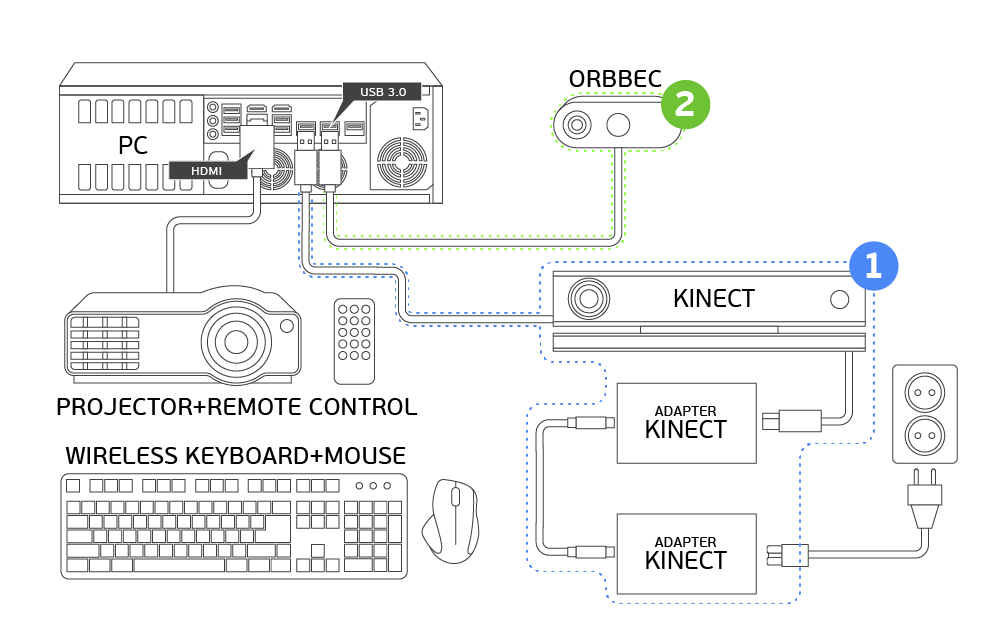
Example of sensor height above sand
Camera should be able to get the full image of the Sandbox surface.

Wireless control on your mobile device (Android)
You can use an Android tablet, mobile phone or any other device that can connect to a Wi-Fi network. First, connect your computer with the interactive software and your mobile device to the public Wi-Fi network. It is important that the computer is in the same network with a mobile device.The next step is to install the Interactive Controller (screencasting software) on your Android device via the links below.
Once installed, open Interactive Controller on your mobile device and connect it to your PC. You can choose an Auto mode or Manual. You may need to customize your Windows display settings. Make sure the projector is on the home screen and the setup is ready to go.
|
|
 |
Link to app Google Play |
How to set up and use AR Sandbox
|
Calibration AR Sandbox We will show the setting in detail step by step |
Interactive Launcher The ability to quickly select a game, start and stop the game |
Assembly equipment How to make an augmented reality sandbox DIY |
Technical support info@interactive-software.pro
Download and test games.
Link to app Google Play

First step
Please choose which product you are interested in for the test, where it is planned to be used, it is important to understand what we can offer, since we have three types of equipment for touch recognition and scanning. Send this information to us by email.
Second step
For the software to work, you must have a computer not worse than the specified characteristics: AMD Athlon 200GE, 4GB, 240 SSD, or higher. Windows 10, 11 64-bit. Video card only Nvidia GTX 1050 or higher
To recognize touches in the game, you must have, depending on the type of location of the game (wall, floor, sand or other), such equipment, the first option or the second:
1) Microsoft Xbox One Kinect 2.0 Sensor As an example buy here «Sensor»
with Xbox Kinect Adapter for Xbox One S / Xbox One X Windows 10-64 Power AC Adapter Buy here «Adapter»
2) RPLIDAR A2M7 360 degree. As an example buy here «RPLIDAR»
Any projector can be used for the test. As an example calculator «Calculator»
Technical support will send you software, you need to download it to your computer. Then provide remote access by «Team Viewer» , send ID and password. We will install the software package for you for a free test of 14 days.
Third step
If you like the program and how it works, we will send you an invoice for payment. We receive your payment and send you an activation key with no time limit for your computer. The activation key is tied to your computer.
Fourth step
Additional software package can be purchased separately. The package is installed as an additional section of games in the manager.
License
More information about the license : View PDF
It is possible to pay for the software via bank transfer. Please read and accept Public Offer Agreement first.
The license to use the software is transferred in the form of installing a "software" key on the client's computer. The key makes it possible to execute the installed programs.
The key is "tied" to the computer components: motherboard, hard disk, etc. When trying to clone the contents of a hard drive (or when replacing a large
a number of components on the computer with the key installed), the key will be blocked, and the ability to run programs will stop. More information about the license :
View PDF
If you need to transfer an already installed key from one PC to another (if the current one breaks down), you need to contact technical support email info@interactive-software.pro

























